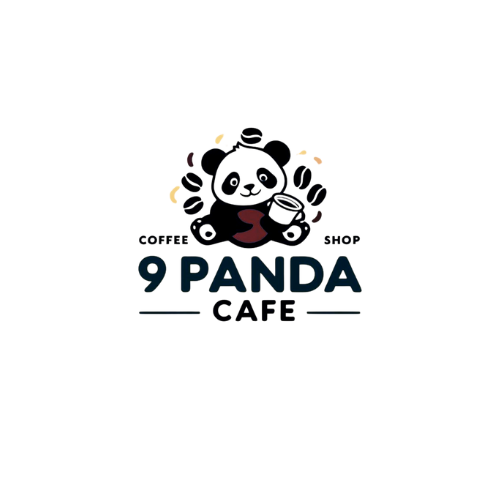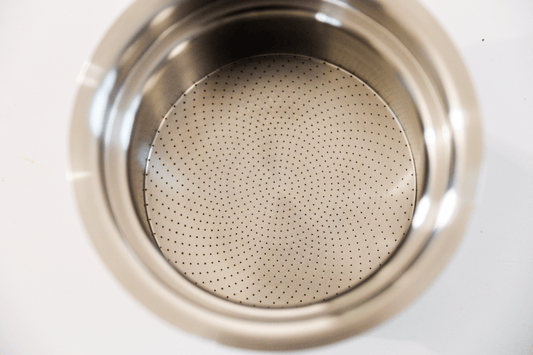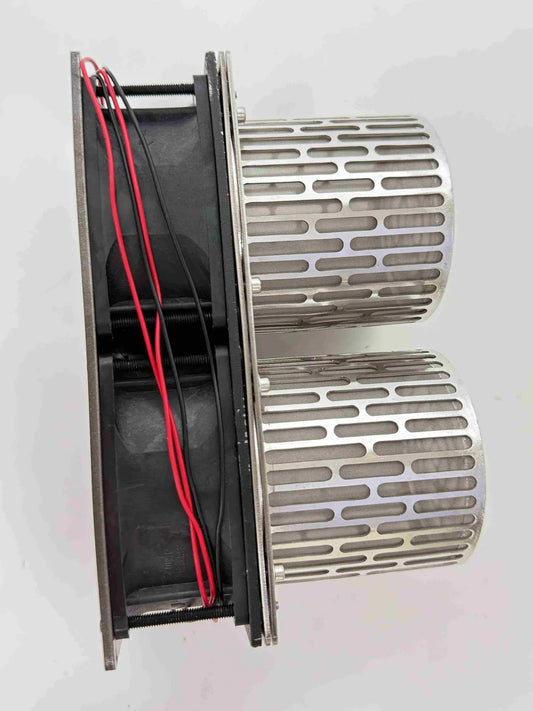Baskets
-
58mm to 49mm CNC Step-Down Basket + Free 49mm Tamper
Vendor:9 Panda Cafe5.0 / 5.0
(2) 2 total reviews
Regular price From €5,00 EURRegular price -
58mm to 32mm CNC Step-Down Basket (Convex)
Vendor:9 Panda CafeRegular price From €30,00 EURRegular price
Coffee Grinders and Grinding Burrs
Alpha-U Grinder is the most powerful and game changing electric coffee grinder for commercial and home baristas. It is equipped with 98/102mm In-house designed Curved Burr / Lebrew / SSP Grinding Blind Burrs, 2500 RPM Profiling feature that can bring your specialty coffee flavour to another level
-
ALPHA-U DIY Electric Grinder – 2500 RPM Profiling (Quick Release Version), 98/102mm Flat Burrs
Vendor:9 Panda CafeRegular price From €2.030,00 EURRegular price€2.430,00 EURSale price From €2.030,00 EURSale -
SSP Grinding Solution Burr 64mm l 98mm l 102mm l 120mm
Vendor:SSP Grinding SolutionRegular price From €175,00 EURRegular price€400,00 EURSale price From €175,00 EURSale -
Curved Blade Edge 98mm Flat Burr
Vendor:9 Panda CafeRegular price €350,00 EURRegular price€400,00 EURSale price €350,00 EURSale -

 Sold out
Sold outStraight Blade Edge 98mm Flat Burr
Vendor:9 Panda CafeRegular price €300,00 EURRegular price
Kaleido Roaster M10 Review
-
External chaff collector for Kaleido Roasters
Vendor:9 Panda CafeRegular price From €38,00 EURRegular price -
Kaleido Sniper M10 DUAL SYSTEM Coffee Roaster 300g-1200g Commercial Smart Coffee Roaster Household Roasting Machine Specialty Coffee
Vendor:9 Panda CafeRegular price From €2.789,10 EURRegular price€3.099,00 EURSale price From €2.789,10 EURSale -
Kaleido Sniper M2 DUAL SYSTEM Coffee Roaster 50g-400g Commercial Smart Coffee Roaster Household Roasting Machine Specialty Coffee
Vendor:9 Panda CafeRegular price From €2.069,10 EURRegular price€2.299,00 EURSale price From €2.069,10 EURSale -
Kaleido Sniper M1 DUAL SYSTEM Coffee Roaster 50-200g Commercial Smart Coffee Roaster Household Roasting Machine Specialty Coffee
Vendor:9 Panda CafeRegular price From €1.247,40 EURRegular price€1.386,00 EURSale price From €1.247,40 EURSale -
KALEIDO Sniper M6 DUAL SYSTEM Coffee Roaster 200-700g Electric Coffee Roasting Machine for Commercial 700g Specialty Coffee
Vendor:9 Panda CafeRegular price From €2.339,10 EURRegular price€2.599,00 EURSale price From €2.339,10 EURSale
Cafec Paper Filters
-
CAFEC Abaca Cup 4 Cone Paper Filter | V60 02 | AC4-100W
Vendor:CafecRegular price €8,50 EURRegular price -
CAFEC Cup 4 T-92 Light Roast Paper Filter | V60 02 | LC4-100W
Vendor:CafecRegular price €8,50 EURRegular price -
CAFEC Cup 4 T-90 Medium Roast Paper Filter| V60 02 | MC1-100
Vendor:CafecRegular price €8,50 EURRegular price -
CAFEC Cup 4 T-83 Dark Roast Paper Filter| V60 02 | DC4-100W
Vendor:CafecRegular price €8,50 EURRegular price
Collapsible content
About Us
9 Panda Cafe is where coffee passion meets precision — a trusted online store for both professional baristas and home brewers alike.
We specialize in high-quality coffee equipment and specialty coffee beans, carefully curated to support every stage of your brewing journey. From espresso tools and grinding kit to pour-over gear and accessories, our selection is designed to help you achieve consistently great coffee.
As an authorized distributor for Kaleido Roasters, we also offer advanced roasting machines for those ready to explore the art and science of coffee roasting, whether at home or in a professional setting.
Driven by a love for craft, flavor, and community, 9 Panda Cafe is here to fuel your coffee creativity — one perfect cup at a time.
More Policy
Terms & Conditions
Welcome to 9 Panda Cafe. By placing an order with us, you acknowledge that you have read, understood, and agreed to the Terms & Conditions outlined below. These policies are designed to ensure clarity, protect both parties, and maintain a smooth purchasing experience.
If you have any questions, please contact us at:
📧 9panda@9pandacafe.com
1. All Sales Are Final
All purchases are considered final and non-refundable. We do not accept cancellations, returns, or exchanges for reasons such as:
-
Change of mind
-
Preference
-
Incorrect purchase
-
Incompatibility with your equipment
Refunds or replacements are only offered in cases where the product is damaged upon receipt.
2. Damage or Defective Items
If your item arrives damaged or defective, you must notify us within 48 hours of delivery.
To validate a claim, we require the following evidence:
-
A complete unboxing video showing the unopened package, the entire unsealing process, and the issue clearly
-
Clear and detailed photos of the damaged item
-
Photos of the packaging, including shipping label, box condition, and padding
-
Description of the issue
We reserve the right to decline claims if the evidence is incomplete or inconsistent.
Approved cases will be eligible for either replacement or refund, at our discretion.
3. Compatibility Responsibility
Before purchasing, please verify that your machine or equipment is fully compatible with the product.
We cannot be held responsible for any incompatibility issues.
Incompatibility is not considered a defect and is not eligible for refund, replacement, or return.
4. Accuracy of Shipping Information
Customers are fully responsible for providing accurate and complete shipping details, including:
-
Full name
-
Shipping address
-
Phone number
-
Any required customs information
We are not liable for:
-
Failed deliveries caused by incorrect addresses
-
Returned packages
-
Additional fees due to delivery errors
-
Lost shipments due to inaccurate customer information
If the package is returned to us due to incorrect shipping details, the customer is responsible for reshipping charges.
5. International Shipping, Customs & Duties
International customers are responsible for:
-
Customs duties (except when we stated that the shipping fee includes customs clearance)
-
Import taxes (except when we stated that the shipping fee includes customs clearance)
-
Local regulations
-
Any required documentation for clearance
We are not responsible for:
-
Delays caused by customs inspections
-
Additional fees imposed by local authorities
-
Delays caused by logistics issues, weather conditions, or any other unforeseen reasons
We cannot issue refunds for packages that are delayed, held or due to any of the reasons listed above.
6. Chargebacks & Payment Disputes
To protect our business from fraudulent claims, customers agree to contact us directly before filing any payment dispute.
If a chargeback is initiated without attempting resolution, we reserve the right to submit the following to the payment processor:
-
Delivery confirmation
-
Tracking history
-
Customer communication records
-
Evidence of the provided policy agreements
-
Unboxing video requirements
-
Product photos
-
Order invoices
Fraudulent chargebacks may result in:
-
Investigation by the payment platform
-
Possible blacklisting from future purchases
-
Reporting to relevant authorities or fraud databases
7. Order Processing & Cancellation Policy
Once an order has entered processing, it cannot be canceled.
For custom-made, made-to-order, or specially sourced items, all orders are final upon placement.
If a customer requests an order cancellation for reasons not related to product damage and the cancellation is approved, a 15% restocking fee will apply.
Please ensure that you follow our instructions and agree to our terms and conditions before making any future payments. Any attempts to bypass our terms and conditions checkbox will result in the funds being returned, and a 15% restocking fee will apply.
8. Shipping Delays
While we do our best to ship promptly, we are not responsible for delays caused by factors beyond our control, such as:
-
Courier delays
-
Weather disruptions
-
Customs inspections
-
High-volume seasons
-
Incorrect delivery information provided by the customer
Shipping times are estimates, not guarantees.
9. Product Use & Safety
Customers are responsible for:
-
Reading all product instructions
-
Proper use, handling, and maintenance of the product
-
Ensuring the product is suitable for their intended use
Damage caused by improper handling, misuse, modification, or negligence is not covered.
10. Evidence Requirement for Claims
For any claim involving damage, defect, missing items, or incorrect products received, we reserve the right to request:
-
Unboxing video
-
Photos
-
Additional clarifying evidence
-
Serial numbers or identifying marks
Claims without evidence cannot be processed.
11. Privacy & Data Protection
We only use customer information for:
-
Processing orders
-
Shipping
-
Customer communication
We do not sell or share personal data with third parties except logistics partners involved in order fulfillment.
12. Agreement to These Terms
By placing an order with us, you acknowledge that you:
-
Have read all Terms & Conditions
-
Understand and accept the policies
-
Agree not to file false claims or fraudulent chargebacks
-
Accept that all sales are final unless damaged upon receipt
For any questions or concerns, please contact:
📧 9panda@9pandacafe.com
Manuals / Support

Step-by-step instructions on how to install the heating elements on Kaleido Roasters.
The installation process for the Kaleido M2 is nearly identical, except it uses spring terminals instead of screw terminals, but the overall procedure remains the same.
Download the latest version of Artisan Software and connect to your roaster.
The Dual and Pro versions of the Kaleido roaster can operate using Artisan coffee roasting software. Artisan is an open-source (and free) software that helps coffee roasters record, analyze, and control roast profiles. This software can automate the creation of roasting metrics to help make decisions that influence the final coffee flavor. Available for Windows and Mac, see computer requirements on their website. Download the latest version using the link below.
Download | ARTISAN coffee roasting software
Dual System Roaster Artisan Connection via Bluetooth
Note: Do not plug the USB cord from a Dual machine into the USB port on your computer. It might damage your control board, and it does not connect to your computer through USB. The USB cord on Dual machines is reserved for the Kaleido tablet only.
USB Drivers for Kaleido Roasters
Hibean app now support Kaleido Roasters

Join the HiBean beta - TestFlight - Apple
Manuals
Frequently Asked Questions:
Q: When I connect via bluetooth, it says 'connected" and then a few second later 'disconnected'. How do I connect?
A: When you add the roaster to your bluetooth list, you are only adding to the list of approved devices. You are NOT connecting to it. Please follow instructions in video at the top of this page to set up Artisan with the correct com port, baud rate, etc. When you click the 'ON' button in Artisan, it will request connection via bluetooth.
-----------
Q: On the 'Dual' model, do I need to have Kaleido tablet connected to use Artisan
A: Previously you needed to, but with the latest version of artisan DO NOT connect Kaleido tablet while using Artisan. It will not connect correctly and you will have issues.
-----------
Q: Do all models connect through USB?
A: Only the 'Pro' model is able to connect through USB. The 'Dual' has a USB plug, but it is reserved only for the Kaleido tablet, and might damage your control board if you plug into a computer. The Standard version does not connect to a computer.
-----------
Q: Can I download Artisan for iPad or Android tablets?
A: Unfortunately Artisan is not supported on those devices. Standard Windows or Mac computers with bluetooth are recommended. We have seen people use Linux but we do not support. We have also seen a few people with very old bluetooth in very old laptops. Sometimes you will need to purchase an external bluetooth dongle for proper connection. (very rare)
-----------
Q: What is the realistic minimum and maximum amount I can roast in the Kaleido Roasters?
A: The maximum capacity sizes are described for each roaster size under their listing, but each bean has different sizes and densities. It might fit full capacity, but roasting performance may suffer. We recommend 80-90% maximum for most roasters.
A: Similarly, roasting too little will affect performance of the roast. Bean temperature probe might not make good thermal connectivity with the mass of beans, charge temperature might give beans too much momentum. I usually do not go less than 50% capacity.
-----------
Q: Can I buy the 'Pro' version now, and if I decide I want the Kaleido tablet in the future, can I purchase separately?
A: No, the control boards for the 'Pro' and 'Dual' are different. Please make careful consideration prior to purchase. A 'Pro' version is not able to connect to a Kaleido tablet.
Our Contacts
- Email:9panda@9pandacafe.com
- Instagram:9pandacafe